Been pretty busy fixing bugs and pushing updates.
It’s pretty important at this point to grab the latest version of the GUI and update your second generation flircs. I’ve fixed a number of bugs, as listed below
Firmware
- fix stuck key syndrome
- Better NEC repeat support
- fixes issue when host wakes from sleep (still needs work)
GUI
- ability to show firmware differences between version_x and version_y.
- NVIDIA Shield addition
- XBOX remote should not have go button
- New OS icons
- fixed an issue with windows upgrades
- fixed very rare occurrence of firmware getting stuck in the bootloader
- disable advanced settings for gen2 devices, not supported yet
- better support for semantic firmware versioning
- better logging
- support for loading gen1 configs on gen2 devices
- lots of bug fixes
Updates are coming regularly. As soon as I solve the last firmware bug, which is the present on waking up from sleep, I should be on to the new features. Make sure you sign up to the news letter or follow us on twitter for announcement to those.
One more thing, Fuck Donald Trump, his corrupt cabinet, and every fucking republican defending him. They look incredibly stupid, keep doing it.
Happy Flirc’ing.
Love FLIRC for my PC hooked to my family room receiver. Running it for Kodi and it’s been awesome. I’ll be sure to let as many people know as I can. By the way I’m a Republican! Lol.
They say (e.g. Don Lancaster’s “Incredible Secret Money Machine”) you shouldn’t advertise your political sentiments as it can only alienate you from part of your potential customer base. But I am with you! And I can’t help but wonder if USPS shipments sitting in customs for months is part of the evil GOP plot to defund/delegitimize USPS.
Hey there!
Really great concept You got going here, and I’m extremely intrigued, almost bought it already. I plan to get it, as soon as I can use it the way I intend on using it.
I’ll probably need to use the macro settings for what I have planned, as soon as they’re available. I need to be able to use stuff like combined keypresses [Win + E, for example], Volume up, down and mute all on the same profile. Maybe even mouse movements, to make it perfect.
1) When will macros be available? Sometime soon?
2) How about an “Advanced” profile kind of like this: http://i.imgur.com/uaB0Nr2.png
It allows users to click Shift, and either leave it at that or any other key in addition to Shift. Same for many other keys. Includes Numpad and Mouse controls on the right, and “Advanced” button for things such as more complex macros. I’ve used many controller mapping tools, but this one is the best in terms of how easy it is to map so much.
I’d love to see something like this unlocking even more potential with Flirc, too!
I could even use my PC with my gesture-control Sonic Screwdriver universal remote! How cool’s that.
Keep it up, as soon as it’s there I will definitely buy one.