It’s with great excitement to finally announce a partnership that was years in the making. Felix, the creator of Remote Buddy, and I have been working for over a year on an extensive collaboration. While I give him the majority of the credit for the bigger piece of the collaboration, I am nevertheless honored to have worked with him.
Remote Buddy 2.0 is available for download, and packs a punch of features. It’s not only powerful, extensive, but it’s beautiful.

Exclusive Features
Remote Buddy 2.0 is built on an incredible architecture, with support for a number of receivers, and a number of remotes. But being the creators of each, gave us the unique opportunity to work on features together not found anywhere else. Flirc and Remote Buddy work together in concert and with incredible integration and advanced features.
How It Works
Flirc has a number of USB interfaces. The normal ones you are already familiar with. The pairing interface, and the HID (keyboard/misc) interfaces. Alongside this interface sits the new remote buddy interface, and it’s been there since version v4.6.0 of the flirc firmware. It’s been shipping for 9 months, and is already enabled on all existing and new devices. When the remote buddy interface is active, the HID interface is not, so only one interface is supported at a time. The Flirc GUI will not interrupt Remote Buddy’s operation, and allows easy upgrades without the need to quit Remote Buddy.
Lowest Latency
Since most post processing is done through remote buddy, Flirc passes up the data as quickly as possible for the lowest latency and best experience on the market.
Beta Features
New to Remote Buddy and Flirc is a new feature for customizable wake support. You can pair a single apple remote, a range of apple remotes, or a unique key from any remote to wake up a computer From S0/S1/S3 sleep states.
To try this out, grab the latest beta firmware from the forums here. Remember to give us feedback.
Upcoming Features
We’re already hard at work on adding more new features, but would also love to hear your ideas. Leave a comment here or through the forums, or send Felix an email.
Discounted Flirc with Valid Remote Buddy 2.0 License
We worked hard to create the best IR receiver for Remote Buddy. And we want as many people as possible to enjoy the level of detail, functionality and integration we’ve achieved.
So we’re making an offer so good it’d be financially stupid to pick a different, inferior product:
Remote Buddy users with a license valid for version 2.0 will be able to purchase one Flirc for only $9.95 (excluding shipping). This offer will not expire and only be valid through the flirc.tv store.

Felix and I are working together to make this offer available through a new Benefits page that will roll out as soon as possible.
Should you have eagerly purchased a Flirc in advance from our store, around the time of this announcement, please get in touch and we’ll work together to extend the discount to you.
It’s with great excitement to finally announce a partnership that was years in the making. Felix, the creator of Remote Buddy, and I have been working for over a year on an extensive collaboration. While I give him the majority of the credit for the bigger piece of the collaboration, I am nevertheless honored to […]
I wanted to make a short announcement that I have a very stable 3.0 firmware release available to try. I’m extremely comfortable with the stability. I’ve re-written nearly everything, abstracted functions away from hardware, have a new algorithm that suppresses noise, support MCE remotes (finally), and more.
Anyone who’s eager to try it can visit the related forum page: http://forum.flirc.tv/index.php?/forum/73-firmware-30/
Or wait a week or so until it’s public. You’ll need to be a community member, any and all feedback is welcome and appreciated.
I wanted to make a short announcement that I have a very stable 3.0 firmware release available to try. I’m extremely comfortable with the stability. I’ve re-written nearly everything, abstracted functions away from hardware, have a new algorithm that suppresses noise, support MCE remotes (finally), and more. Anyone who’s eager to try it can visit the […]
Major GUI Changes:
- mac is now a universal binary
- added a windows application icon
- added windows install/uninstall icons
Most of these changes are only with the GUI stability and support. There will be at least two more releases until the final version.
Adding universal binary support was a pain. I needed to compile QT libraries again with different architecture options. A number of issues came up which involved a few patches. Then it was a matter of elegantly getting this into the build system.
Head over to the forums to grab it, you need to register: http://forum.flirc.tv/index.php?/topic/679-download-here/
Major GUI Changes: mac is now a universal binary added a windows application icon added windows install/uninstall icons Most of these changes are only with the GUI stability and support. There will be at least two more releases until the final version. Adding universal binary support was a pain. I needed to compile QT libraries […]
I keep saying updates soon, updates soon, and it’s become a broken record. But I have been working extremely hard every day, even though it was not publicly visible.
I have stable releases of the latest firmware, gui, and commandline. The remaining issues will be quickly addressed, and as soon as I have enough feedback, I will release this to the public. It’s nearly ready.
For those interested, please go to the forum, you must be registered
Changelog
GUI v1.0.0-rc.1
- better version number printing
- latest firmware gets bundled into application
- adding wake button to keyboard layout
- includes latest flirc library with fixes and stability improvments
GUI v1.0.0-rc.2
- wake key now shows up on windows and linux
Firmware v1.1.0-rc.1
- added support for noise canceling **off by default**
- removed sensitivity, set to nominal value and can not be changed
CLI
- added support for enabling|disabling noise canceler
- removed ability to change sensitivity
- includes latest flirc library with fixes and stability improvments
- better printing of firmware versioning
I keep saying updates soon, updates soon, and it’s become a broken record. But I have been working extremely hard every day, even though it was not publicly visible. I have stable releases of the latest firmware, gui, and commandline. The remaining issues will be quickly addressed, and as soon as I have enough feedback, […]
This is one of the most exciting announcements to date. Flirc has a harmony XBMC profile!
This has been in the making for a while. Harmony users can now add a flirc device to their remote where no codes will collide with their television, the protocol is fine tuned for flirc, and setup just got a whole lot easier.
You’ll need to download the latest release of the firmware: http://forum.flirc.tv/index.php?/topic/460-110-beta-download/
Once added your flirc will work without the need for the pairing software with your favorite media center application, XBMC. All the buttons in this profile have been paired already with all the XBMC keyboard keys (eden), so you don’t need to do any work.
This will make it into the next major release of the firmware, and the goal is to have Plex, WMCE, and EyeTV harmony profiles as well.
Please leave us feedback. I’ve turned off posting to the older firmware images because they have rolled into this one.
Thanks everyone!
(excuse the grammar, it’s late)
This is one of the most exciting announcements to date. Flirc has a harmony XBMC profile! This has been in the making for a while. Harmony users can now add a flirc device to their remote where no codes will collide with their television, the protocol is fine tuned for flirc, and setup just got […]
Well, I’m a few days late, but I’m just happy to have made this milestone. The next beta image has a number of improvements, and some of them are still not done. All the features that aren’t quite done yet, will be polished before the release. Still to do before the next public release is a new 1.0 beta GUI release for testing, fw media key support, and finally a fix for windows media center where some keys don’t work.
Please read my instructions, this new firmware image is re-architected and will not work with your old GUI or old CLI.
All of this was also done with the shiny new build system. Thanks for all the patience and support.
Well, I’m a few days late, but I’m just happy to have made this milestone. The next beta image has a number of improvements, and some of them are still not done. All the features that aren’t quite done yet, will be polished before the release. Still to do before the next public release is […]
Here it is for the testing:
http://forum.flirc.tv/index.php?/topic/98-beta-release/
Please post in the forums to report feedback.
Here it is for the testing: http://forum.flirc.tv/index.php?/topic/98-beta-release/ Please post in the forums to report feedback.
A big thing that was missing was support for media center keys. Yes, flirc shows up as a keyboard, so where was the support for your itunes/winamp controls? Play, Pause, Eject, etc.
I looked all throughout the internet, and finally found a single document that pointed out some technical information that I needed. I made some modifications to the firmware, and bam, they are up, running, and they are working great.
This is pretty big for me, it represents a milestone and achievement as this was a feature I personally desperately wanted, and knew existing and future customers would too. I will follow up tomorrow when my eyes aren’t bleeding with tears, a forum link for registered users to download and try this out. But the modifications were so slight, this will most likely be rolled out.
A quick status update on the other beta firmwares. Repeat is solid, functional, and stable. This will be rolled into the next release, in fact, I may just put it in the media key release. Wake up a suspended machine is almost there. I’m digging through the USB spec and am getting solid knowledge in order to understand why this wasn’t working.
A big thing that was missing was support for media center keys. Yes, flirc shows up as a keyboard, so where was the support for your itunes/winamp controls? Play, Pause, Eject, etc. I looked all throughout the internet, and finally found a single document that pointed out some technical information that I needed. I made […]
I’m hopefully confident in this new approach. Check out the forum thread release which has much more detail and instructions.
Happy Beta Testing and reply directly in the thread to share feedback.
Here is the link again: http://forum.flirc.tv/index.php?/topic/93-beta-firmware-release-v2/
I’m hopefully confident in this new approach. Check out the forum thread release which has much more detail and instructions. Happy Beta Testing and reply directly in the thread to share feedback. Here is the link again: http://forum.flirc.tv/index.php?/topic/93-beta-firmware-release-v2/