This was the next step into the evolution of flirc and what I had envisioned on day one. Programming flirc just got easier because the same intuitive interface is now done in a beautiful xbmc addon. The shortcuts are right there for you to pair against and customize with your remote, and you don’t need a second machine if your running openelec (example).
Head on over to our github page for the download
This is a beta release and supports all versions of firmware, please leave your feedback here.
Thank you so much Sean Poyser for writing this. He did an amazing job.
**EDIT** You can install the repo from the following URL within XBMC: http://xbmc.flirc.tv


Not sure if this the correct tool for what I’m hoping to achieve so I figured I would ask the question.
My set up includes running XBMC from my RaspPi and controlling it from my Harmony through CEC on the TV.
Will FLIRC work through CEC going through my TV?
Thanks!
Flirc doesn’t have much to do with CEC, it’s basically all in the raspberry pi and XBMC.
So this app will not work with FLIRC in an OUYA box. And I have to program my FLIRC on my PC then. Okay I guess.
FLIRC driver for XBMC works only partially for OUYA platform. The driver works to recognize the FLIRC (thank gods) but the FLIRC can not be programed under XBMC with the OUYA. at least that is my experience. Had to use a win7 machine to get FLIRC programed. but works fine on the OUYA with XBMC after that.
Ok just got my Flirc and got it all setup and done I think and then I went to my HTPC and ran XBMC and added the repo and the plugin and it shows the Flirc is disconnected. However my PC which is Windows 7 64bit shows that it’s plugged in and you can even hear the sound when a USB device is plugged in and yet the addon shows that it’s not connected. I’ve unplugged it and plugged it back and and can still here the sound but the addon isn’t saying it’s connected.
Is this addon being updated? I installed it and it crashes xbmc and tries to start up on boot. Please fix
XBMC tool is very advance and easy tool for entertainment . Can XBMC Setup is comfortable with window 8.1?