Windows is lagging a bit behind and will be posted tonight, however, the GUI is now at v v0.96 and firmware is now at v0.08
Both 64 bit Linux and 32 bit Linux were updated too, I know the 64 bit fell behind, but that shouldn’t be an issue anymore.
The GUI now displays the current firmware version as well as helps with a problem where the device can get stuck in DFU (Device Firmware Upgrade).
The latest version of the firmware has been embedded inside the GUI, and will prompt you before upgrading.
We’ve certainly come a long way, and will take the beta name off everything soon enough.
Hi,
I’m running ubuntu 10.4 with the flirc repo enabled. I was able to upgrade the program to v0.96 ok, but am still having problems upgrading the FW. Mine is still reading v0.6. The GUI opens fine and states that the Flirc is connected, and asks me if I want to upgrade the FW. I can click on yes, and I can see the message at the bottom indicating that I should wait while the FW is being upgraded. However, the upgrade never seems to finish and the window becomes inactive. You can see the terminal output below (hopefully the blog software won’t reformat it):
~$ Flirc
QMetaObject::connectSlotsByName: No matching signal for on_pushButton_clicked()
[DEVICE] Waiting
[DEVICE] FW Detected
[DEVICE] Setting DFU
[DEVICE] Waiting
[DEVICE] Bootloader Detected
[DEVICE] Uploading
[UPLOADING] ——————————————————————
Pages Total Pages Progress
0x01700 … 0x01780 [========================================>] 100%
——————————————————————————–
[DEVICE] Waiting.
[DEVICE] FW Detected
[DEVICE] EOK
Just followed up via email. Thanks Gary.
oops ….
The third time I tried it (the output above) the upgrade worked.
Gary
apt-get is showing me the latest update on 64-bit Ubuntu, but how can I upgrade firmware without access to the GUI or an X server? dpkg doesn’t show any firmware files being installed with the flirc package.