Teaching the Skip 1s New Tricks
For a quick tutorial on how to record your remote, watch the video below.
Firmware Updates
Apart from the additional ability to record, we have identified further performance and stability improvements that should enhance usability and improve battery life. We are excited about these recent improvements.
Other Improvements
This update brings several other quality-of-life improvements, including improved performance, better space and animation management and other bug fixes. Even if you are all set with existing remotes, we’ll highly encourage everyone to update to experience these added benefits.
Full Changelog
- New – IR Learning Wizard Addition
- Improved – Performance on Mac
- Fixed – Activity Animation with Large Config
- Fixed – Add Activity Highlight Placement
- Fixed – Manual Assignment on Linux Resulted in Duplicates
- Fixed – Recording Occasionally Showing Incorrect Icon
- Fixed – Remote Manager Tools Icons in Dark Mode
- Fixed – Screen Resolution in Compact Mode Bug
- Fixed – Wizard Dropdown Alphabetical Ordering
- Firmware – Ability to Record Remotes
- Firmware – Stability, Performance, Battery Improvements
What’s Next
Over the next few days, we will be releasing a new release candidate for further testing, which is the most significant performance overhaul of our application. We expect this release to go live in 2 weeks. Our immediate focus will now be:
GUI
- Wizard Overhaul and Improvements
- Fixing multi-state Buttons (mute on / mute off, play, pause, etc)
- Misc Bug Fixes
Firmware
- Smart Device Switching
- Support for Multi-State Buttons
We have faced a number of significant technical challenges this year that have set us back a bit on schedule. We couldn’t work on some of these firmware features until we had learning working to meet our expectations, and made some under-the-hood progress. Overall, we are excited about our current position, and I’m confident that customers will visually see and feel the differences that are being released and are imminent. Thanks for everyone’s continued support.
To Celebrate
To celebrate this huge milestone, we made a fun video we thought you would enjoy. Check it out and share!
Flirc is excited to announce the launch of IR Learning for the Skip 1s remote control. You can now incorporate any IR remote control into your media flow, regardless of whether it is in our library or not. And the process should be extremely easy. Over time, we hope to make these newly learned remotes […]
We are excited to announce that Flirc’s legendary collection of silent, passively cooled Pi cases will be expanded once again to support the Raspberry Pi 5. In fact, pre-orders for the Flirc Raspberry Pi 5 case are already available at Flirc.tv.
If you haven’t heard the news already, the Pi Foundation is releasing a newer, far more powerful Raspberry Pi 5. You can find a full specs rundown of the Pi 5 with a focus on media center issues over on LibreELEC’s site. And if you’d like a video review of the Pi 5’s abilities, thermal issues, and more, check out the video by Jeff Geerling, a friend of the site.
Preliminary tests of the new Pi 5 board show that the new Flirc case looks great, ensuring your Raspberry Pi 5 runs at peak efficiency at all times without the annoying whir of a fan.
With that said, what you will not find available for pre-order yet is a Kodi edition of the Flirc Raspberry Pi 5 case. That’s because we need your help. Samfisher, from the Kodi Foundation, has put together a series of awesome new designs for the case, and we need help picking the best one.
You can vote for your favorites over at the Kodi forum. Be sure to vote to vote, and let us know your thoughts on the new designs in the comments! Currently, boxes 4, 5, and 6 are the top voted boxes, so we’ve created some 3D renders to give you an idea of how awesome they look!



We are excited to announce that Flirc’s legendary collection of silent, passively cooled Pi cases will be expanded once again to support the Raspberry Pi 5. In fact, pre-orders for the Flirc Raspberry Pi 5 case are already available at Flirc.tv. If you haven’t heard the news already, the Pi Foundation is releasing a newer, […]
When we first launched the Skip 1s, we thought it was clear that the state of the universal remote control industry was lacking. We listed many problems, but the most prominent one was that the existing marketplace didn’t understand the power of the community.
If you’ve recently visited the forum, you may have noticed a growing community of people who have found most of their devices showing up and working just fine with the existing Skip App Library. However, there might be a small problem with an existing entry, like a device that’s missing a button.
Before the latest release, the Skip App could only import new devices. This could result in duplicate entries in your local database, which didn’t really address the problem mentioned above. But with the most recent 0.9.93 Beta, we’ve taken steps to address that. Now, you can make changes to your existing devices locally and share them with the community, and it’s really easy.
How to Add and Remove Buttons from a Device
Before proceeding, make sure you’re familiar with our JSON file formats for adding custom devices. When added, these devices seamlessly appear in our software.
Adding, removing, or modifying existing devices is extremely easy. You can do this on two levels: the device level and the button level.
A prerequisite is to first match the Manufacturer and Device fields exactly for this feature to work.
“collision”: “DELETE” || “REPLACE” || “MERGE”, // Default is “MERGE”
Device Level
- Delete – will remove the entry from the database entirely. If you have buttons defined below this field, they wont matter. They are removed.
- Replace – This essentially removes the entry in our software and replaces it with yours. Any buttons defined in our original entry, will no longer show up. Only yours shows up.
- Merge – This puts all the buttons it finds in both entries into one list. Any buttons in the imported file that are identically named will get the entry from the imported file, essentially overwriting our entry.
Below is an example of a Device Level JSON file that would remove the Apple TV Gen 4 from the library.

Button Level
- Delete – will remove the button entry from the database entirely. If the button is not found in our entry, nothing happens.
- Replace – This essentially removes the button entry in our software and replaces it with yours.
Below is an example of a Button Level JSON file that would replace the POWER button on a Topping PRE90 device.

Don’t worry. Even without this field at either the device level or button level, imports will still work. We will apply the specified defaults, which is the least destructive approach.
Smarter Updates
Prior to v0.9.93, adding and updating existing devices was extremely cumbersome. The process involved importing a JSON file and then walking through the wizard to update codes on your remote, even if these codes were already assigned to buttons.
However, this is no longer the case. Now, if the existing manufacturer/device is currently assigned to any remote in your ‘cubby’, you will be prompted to update these codes directly.

Next Steps
We plan to provide better and easier tools within the Skip app for recording new devices, modifying existing devices, creating your own devices, and directly sharing and receiving feedback from the community. However, the next major update in development aims to unlock learning without the need to create and import files. Like everything else, we are working hard to simplify what has always been a challenge. As always, thank you for the support, feedback, and stay tuned.
When we first launched the Skip 1s, we thought it was clear that the state of the universal remote control industry was lacking. We listed many problems, but the most prominent one was that the existing marketplace didn’t understand the power of the community. If you’ve recently visited the forum, you may have noticed a […]
In a recent Youtube video, Paul Hibbert showed off a novel use of the FLIRC USB receiver. For most of us, FLIRC is great for controlling a media center or a Pi, or maybe expanding control on an Android box with a more powerful remote.
But for Paul, that simply wasn’t enough. His channel focuses on automation and voice control, and he wanted to turn his PC into a full fledged Echo Show, and just like on a Fire TV, he wanted to be able to launch apps with his voice.
The first part of this process was simple enough: Alexa is actually an installable app for your Windows 10 PC, and it can respond to the Alexa wake-word just like any Echo device. This works great for tasks like playing Amazon music, using Alexa smart skills, or maybe controlling lights around the house.
But why stop there? This is a fully fledged PC. Why not control the rest of it with your voice too? Oh, sure, a person could shut down Alexa and go back to controlling things the old fashioned way with a mouse, but what if this PC is in the living room? Old fashioned controls are so awkward from the couch!
Enter FLIRC.
Or more correctly, enter FLIRC, the Broadlink RM Blackbean, and EventGhost. Here’s where things get WILD. With Alexa, you can tell the Blackbean to send IR blasts of any kind. And with FLIRC, you can translate those blasts into any standard keyboard command or keyboard combination, like control+shift+5. Then, with the app EventGhost, whenever the FLIRC USB dongle sends that special key command, you can launch any app of your choice, like Steam, or Minecraft, or anything else! You can even navigate those apps, if they’re something like Plex.
To see how it works, check out Paul’s video:
We were so impressed with this idea that we sat down with Paul to talk about how he came up with it all.
What came first, the idea or the FLIRC? More broadly, how long have you had your FLIRCs and when did you get the idea to use them this way?
A year or so ago I started looking into ways of controlling my NVIDIA Shield with Alexa, but was sorely disappointed at the lack of functionality, so I figured I would start looking for a way to control the shield with infrared so that I could marry it up with a Broadlink RM pro. Initially I just wanted to be able to control the shield for navigation and Alexa didn’t have a way to do this natively. I knew the RM pro could send infrared using Alexa so I did a quick google search to see if there was any way to convert the Nvidia shield to Infrared. I thought it would be a lost cause, but I was amazed when I found FLIRC! I then realised I could create keyboard shortcuts on the Shield to do all sorts of things using button remapper, and if I paired this process with the Aberto Sonorus skill I could open individual apps too and have total control! I made a video about that here: https://www.youtube.com/watch?v=mjDMfY348rU
Had you used Eventghost before?
I actually cut my teeth on two pieces of Windows software when I first started my home automation journey. One was Vox Commando, which is an incredibly powerful piece of voice software, and Eventghost. I linked the two together before Alexa even existed so that I would be able to control Kodi (which back in those days was called XBMC). Vox Commando was incredible for that, but it couldn’t control my lights. That’s where Eventghost came in; I had a USB dongle called a Tellstick that could blast RF frequencies to turn my RF light switch on and off. I used Vox commando to broadcast a request to Eventghost which then sent the Tellstick request using an eventghost plugin, I was probably literally the only person in the world using their voice to control an RF switch because at that point everyone was using X10, which was way too nerdy and expensive for me. Very few of us were using our voice at that point.
I was lucky enough to witness the birth of the modern smart home and it was a really exciting time. I did some pretty crazy things with Eventghost considering I have no clue how to code!
Have you ever used Flirc for any other kind of home automation tasks?
Just the Nvidia shield project at this point. I have two Flircs now, one connected to my PC, and one connected to the Shield. I have recommended them to people for their Playstations though. It really is a remarkable little stick. The simplicity of it really appeals to me as a non-coder. I’m always looking for ways to cheat myself out of learning how to code hahaha.
When interacting with Alexa or other voice agents, are there some things you find yourself preferring to do by voice and other things you prefer to do using physical controls like a keyboard, mouse, or remote?
Definitely. When Neesha is asleep she would kick my ass if I even whispered to Alexa! I have a button by the side of the bed from a company called Xiaomi, and that links to a Homey hub which in turn sends a http request to my Nvidia shield which is listening using a piece of software called the RM plugin which in turns tells my Broadlink RM pro to turn my plug sockets off. Insanely convoluted, but it’s flawless! It’s actually one of very few ways to control a Broadlink RM pro locally without connecting to Broadlink’s server, at least without a raspberry Pi.
I also use a button by a company called Flic in my studio to turn my studio lights on and change the main lights from warm white to cool white for filming. The button is preferable to voice simply because it’s mindless, I don’t have to think of a phrase I just mash a button next to my camera.
From your videos, it’s pretty clear you’re a big fan of home automation and gadgets that can be used in that way. Any especially great suggestions for home media center users this holiday?
Without trying to desperately plug my own videos I would definitely suggest checking out the Nvidia shield video if you’re an Alexa fan, it’s the cheekiest of hacks and yet it’s so simple. I’m a bit of a rebel at heart, and I love anything that breaks the rules. Somebody somewhere doesn’t want you to have proper control of your Nvidia shield with Alexa (probably google) and this is just a little rebellion on my part. I love that it’s just a little hole in their plan that anyone can crawl into without having to part with hardly any cash.
Thanks to Paul for agreeing to chat with us, and if you’d like to roll your own version if this trick, see the links below to pick up the necessary tools!
Broadlink RM mini:
UK: https://amzn.to/3515cNm
US: https://amzn.to/3lKFyCd
FLIRC infrared receiver for PC:
UK: https://amzn.to/35cDbCv
US: https://amzn.to/2R4bvrf
In a recent Youtube video, Paul Hibbert showed off a novel use of the FLIRC USB receiver. For most of us, FLIRC is great for controlling a media center or a Pi, or maybe expanding control on an Android box with a more powerful remote. But for Paul, that simply wasn’t enough. His channel focuses […]