Cases came in and we’ve started shipping them Monday. Orders are flying out, and customers should start getting email notifications with tracking.
Kodi cases are shipping to us this Friday, and will go out as soon as they arrive. Because both cases are so different, their manufacturing processes are also distinctly different. One had to be done before the other.
Orders were supposed to start shipping out about a week ago. However, as soon as I got the first units back, I did a lot of thermal testing.
This new pi runs hot. I started testing with various benchmark scripts, python, etc. But results were generally inconsistent across tests. Much depended on the initial starting conditions. Should the pi have started cooler, I’d see much different results than if I had it running idle. If I just finished a test, results were different as well.
I tried other tests and settled on cpuburn-arm.
Results were consistent. I felt like I saw the most consistent and highest power draw. Which means we could theoretically get temp as quickly as possible.
Without any case, in 26-27C ambient, I got a naked raspberry pi to nearly 90C in 5-10 minutes. Okay great. Now with the Flirc case, I get it to 80C in 25 minutes. I saw the temp hang around 80C +/- 2C for 30 minutes. Seems like we hit steady state, but I think we can do better.
So we started studying the design, the gap, and the thermal material, and simulated. I ordered some new thermal pads and did some more tests that looked great. I got some arctic cool pads off amazon with a much higher thermal conductivity, and started testing.
In my lab/warehouse 26-27C which is really hot, it took 90 minutes of cpu burn before it got to 80C. Ambient matters. I ran another test on Monday, where it was 24-25C, and in 3 hours, it never went above 77C.
But let’s talk about something important. cpuburn is meant to burn as much power as possible, it’s not realistic of any situation. Yes, cpu utilization could get up to 100%, but that doesn’t mean the processor is going to burn the same power. Cpuburn is meant to try and draw the most power. Depending on the software that’s running, power will not only be different, but it will be dynamic. Even running cpuburn, on stopping, I saw a 1C drop every second. So in actuality, a real load alleviates the stress on the cpu, allowing it breathing time to cool.
I’m confident in the case and the new pad. Confident in saying that any strenuous situation will be fine without the need for active cooling or worrying about overheating.
I got in touch with arctic directly, and were shipping with their pads.
Thank you Jason.
i am curious how big the gap between cpu and the case is. maybe i can use heat conductive paste instead.
1.2mm. The reason for that is if they grow the package, we don’t have to retool the case. Thermal pads are more efficient under compression and good with non uniform surfaces or if you don’t apply paste perfectly. You also need a ton of consistent pressure. The thermal conductivity is the same and just as effective. We might benefit from lowering the gap, and I’m looking at it. But I believe people are going to be happy with the performance. Well know for certain soon.
Just came to the blog to see if there was any news on a shipping date. Thanks for the update, looking forward to getting mine.
So what thickness were the Arctic cooling pads you tested the case with? 1.5 mm? Thicker?
1.5mm. Tested and shipping with.
Hi Team,
when will the case be available in Germany?
As soon as possible. I’m up until 2AM working with manufacturers. Long story short is I made a jig to hand cut the thermal sheets from arctic. I’ve gotten quite good at it. We’ve been putting them all in every box before shipping. I facilitated buying them locally to my manufacturer, but they need to die cut them and this has taken some time. So I’ve been batch shipping them to me in small amounts until they have what they need to package them directly there. I can’t spend my time, or the people who are helping me with this on something so stupid. It’s not cost effective, and honestly, I’m fucking exhausted. I have so much other shit on my plate. As soon as I get these over, they should be able to package them out and ship them to distributors within a couple weeks.
Hi – I received my new Pi 4 case and the “over temperature warning (80-85C)” icon has yet to appear! So your new case looks like it is performing excellently.
For your information, when I first got the latest Pi I also bought the official Pi case. However, when I switched on my new Pi for the first time the first thing I noticed was a temperature warning icon flashing on and off when it was booting! My room was also getting noticeably hot when the Pi was switched on. So, the new Flirc case appears to be very successful.
Thanks!
Glad to hear. I’ve done extensive testing. I’ve run cpuburn applications which should be more strenuous than any normal load all with success. So I have a lot of confidence. A reason for the delay in shipping them out was for tests and improvements
Are these tested temps also for the kodi case? I’m wondering if the black coating will cause heat issues.
No effect
Interesting performance with the new Arctic thermal pad, with the previous Gen2 case and a Pi 3B+, I remember I tested for temps with the thermal pad and felt the temps could do a little better. Since the pad was so thin I went ahead and took it off and applied Arctic MX-4 thermal compound I had around. Thermals improved significantly, I don’t remember the exact temps but I do remember that with the thermal pad the case just felt warm and with Arctic MX-4 the case was quite hot that you couldn’t hold it for long (This means better heat transfer).
So, with the new case having a 1.2mm gap it may not be a good idea to use thermal compound BUT, if these new pads work better than the previous Gen2 case then they may be sufficient and perfectly adequate.
All true. May close the gap, but run the risk in the future of needing to re-too if their package grows up. That’s why you were able to use compound. They grew the chip, and the gap closed to 0.5mm roughly.
When are the orders with regular and kodi cases going to ship?
They have been shipping out as quickly as possible.
Mine arrived today, thanks. Unfortunately, it can’t handle a 2Ghz overclock for more than an hour. Hits 70c and then throttles. Oh, well..
Sorry, I haven’t checked if it actually throttles. Just assuming since my pi3b+ does it at 70c, unless the pi4 has a higher throttle temp limit.
Pi 4 throttles around ~80-81c, not 70.
Are there any news when the Kodi variant will be shipped?
How far backordered are you at this point? I ordered on 7/23.
Hello
I have tested the case with heat conducting paste instead of the supplied heat conducting pad.
I had to put two square copper discs on top of each other to make contact.
https://www.google.com/search?q=kupferplättchen+gpu&client=tablet-android-samsung&prmd=snvi&source=lnms&tbm=isch&sa=X&ved=2ahUKEwi_o5X4h_bjAhWOEVAKHUfBBvoQ_AUoBHoECA0QBA&biw=1280&bih=800
15x15x1.5mm
The ambient temperature was 24°C without air movement.
After about 40 minutes cpuburn-a53 the temperature was about 74°C.
I am very satisfied with the case.
Greetings
Must corect one number.
It was a pair of two 15x15x1mm copper things. (don’t know the common translation)
With only one copper thing and a good portion of thermalgreas on both sides no contact.
it could be that the copper discs are a little thinner than advertised.
Still haven’t heard back with regards to shipping my order – sent 3 emails and no reply?
I understand it’s frustrating. I’m getting so many emails about order status I can spend all day on it.
I get more next week. All orders will ship if it hasn’t already then. You can look up your order on the site. If it hasn’t shipped, the. It will soon.
Havent received an order number, so nothing I can look up it seems 🙁
Case is doing a great job here. CPU at 1750, GPU at 600, ambient 24C, and no matter what I stress it with while simultaneously playing a fullscreen 1080p video I can’t get it over 80C!
As far as I know, these thermal pads are not reusable.
Could you please specify which type of thermal pad I need if I ever replace the board inside the case?
Artic cool 1.5 mm with 6 W/mk
My case arrived a few days ago – amazing work getting the cases designed and manufactured so quickly. Sounds like it’s been nightmare getting everything shipped, but I’m certainly a happy customer, so thank-you for the product, and your hard work!
Just fyi.
Ordered my Pi 4 case today. Received a paypal receipt, but no order# or order confirmation email.
Can you email me through the website your order number? Concerning. We’ve working so hard trying to fix this
How long does shipping prep take on the cases? And what area do you ship from? (I am very excited to get my case)
Thanks for all you’ve done!!
I am using the Rpi 4 with Flirc case and have a wireless receiver for a Microsoft keyboard attached. The reception is very bad and I cannot sit too far away from the Pi or otherwise the signal is lost or whatever. Wifi and BT modules are already switched off. With an USB extension cord (to create some distance betwen the receiver and the case) the keyboard gets usable again. I did not have any troubles with this wireless keyboard with my Rpi 3 in the official plastic case before. So for me it looks as if I do get some kind of interference or signal interruption with the Flirc case.
No sign of my delivery. I paid for a Pi 4 case by PayPal. You have the money. Can’t track my order as PayPal does not send out you order number my order which was placed in Aug.
Replaced the thermal pad in my PI 4 setup with 1.2 mm copper shim + MX-4, temp decreased 4 degrees. Stock thermal pad in PI 4 case seems to be quite good.
The setup: 24 C ambient, 15 minutes test run, raspbian, stress, cpuburn-a53, case temp measured by Fluke 62 Max+
Raspberry PI 4 model B 1 GB + Flirc KODI case
– stock thermal pad
+ stress: cpu 59 C, case outside 43 C, delta 16
+ cpuburn: cpu 67 C, case outside 48 C, delta 19
– 1.2 mm copper shim + MX-4
+ stress: cpu 55 C, case outside 44 C, delta 11
+ cpuburn: cpu 63 C, case outside 49 C, delta 14
Raspberry PI 3 model B + Flirc KODI case
– stock thermal pad
+ stress: cpu 65 C, case outside 40 C, delta 25
– 1.2 mm copper shim + MX-4
+ stress: cpu 54 C, case outside 41 C, delta 13
Stock thermal pad in the PI 3 Flirc case seems to be worse than in PI 4 Flirc case.
Yes. This is true. We are using a better pad now from arctic cool. The prior was definitely good enough. It was not good enough for this version.
I have been trying to contact you Jason Kotzin, regarding a return order,I have sent the return order over a week ago, I still have not received my refund yet, Please respond. I have tried multiple methods to get into contact with you. Please help me resolve this issue.
I haven’t gotten a request. Can you email me through the support website of the website. I issued a refund but may have done so for the wrong order. Please send me an mail with the order number and I’ll correct any mistake on the refund and get you a return label
New firmware for the Pi 4’s USB controller was released Sept 6 — and for my FLIRC-case Pi, it improved idle temperatures by 6-8 deg C!
It does improve things somewhat for everyone, but only the FLIRC case seems to show this large an improvement. This makes sense; the FLIRC case does a great job of cooling the processor but takes ventilation away from other board components, so reducing the power those use makes a larger difference. (I wonder whether they may in future find a way to make the PMIC etc run cooler too.)
If you were to mention on your site that this firmware is available and makes the FLIRC case work better, that could be a boon to users who might not otherwise hear about it.
I asked this before, but the comment never showed up her and never got a direct response. What is the lead time for bulk orders? Say, 500 or so. And what is the price per unit on that large of an order?
Send me a message through the support section of my website and we can start a dialog.