I very special thank you to all those that have purchased and provided invaluable feedback. I’m extremely grateful for all the support and wonderful comments that I’ve received.
We’re working extremely hard on the next release which will have a lot of cleanup and include a lot of the customer feedback.
Something that is in our current software, not reflected in the video on our homepage, is an advanced programming view. Check out the image below.

Along with the default minimalistic window, there is this advanced mode which will allow more custom programming. Want to have an application launcher linked with ctrl+F4? This is easily done on our current release. We will be making this a bit more obvious while cleaning up the menu’s and removing some of the daunting advanced features.
Some customer’s have mentioned that it has been painful trying to find out which keyboard shortcuts exist in XBMC. They do the research, open up our advanced window, and pair those keys. Chris (scofie?) had a great idea and said, why not have a window with XBMC, WMCE, and Boxee shortcuts. Hit the button, and pair it with a key. Bloody brilliant, so that’s going to make it’s way into the next release as well. I’ve contacted Brian Tom, our amazing designer, who is accommodating his busy schedule to do the design. If he can’t get it to us sooner than a week, I’ll make two updates.
Another thing I’m actively investigating is: ‘what the hell is wrong with our linux build’. I spent all this time building a static image for easy distribution and the performance is not only super slow, but there are artifacts all over the advanced window mode. A number of customers noticed it and I’ve spent days re-compiling the QT libraries with different configure options trying to figure out why this is happening. The performance and artifacts don’t exist on the dynamic build. The QT developer community has not responded to my post either. I’ve tried different versions of QT, you name it.
If anyone has any other feedback, or suggestions, please leave them in the comments section or shoot me an email.
After this next release, we’ll start working on a new firmware release to address the interkey delay sticking that some users see when hitting buttons rapidly.
Again, thank you everyone.
Hey, I’m in a blog! (Also, added this to my rss reader finally… didn’t realize how much cool stuff I was missing!) I’m anxiously awaiting the new release… if only for the fun of playing with a new release, even if it doesn’t really change anything for the daily use experience.
Actually, came by with another idea… it would be awesome to have a version of flirc with a single button on the actual unit mapped to the pause key. I can’t tell you how many times I’ve gotten up to leave the room, realized I need to pause first, and had to go back to the couch to grab the remote because there’s no way to pause from the computer without a keyboard hooked up. Now, it just happens that my TV computer is right by the exit of the room, so this would be convenient for me and I know that’s probably not true for many others… and I know that would detract from the simplicity of flirc, so perhaps that’s a special option you have to pay a little more for… I know I would.
= )
So you mean a pause button on the actual USB device?
Also, your rss2 feed is coming up in Google Reader as “Title Unknown”.
Weird, I’ll try to figure out what’s going on.
Yeah, exactly. Or, it could be a companion device I guess that goes in the other usb slot. Just some physical button to save me the 5 steps of going back to the couch when I need to pause. I don’t know… just an idea.