So now that you have this awesome remote control companion, there is still one underlying problem. Your application quits, or you want to run a different app, but you don’t want to whip out a mouse or keyboard, yuck!
Solution: Alauncher
Alauncher is a free lightweight app that does one simple thing; enter some keyboard shortcut, a list of applications popup.
Here is how to link it up with flirc.
Install the application and head over to the settings. You want to configure a keyboard shortcut. I use ctrl+a
Add some applications you would like in your quick launch list
Now head over to the terminal, and type in:
flirc record_api 1 4
Press the button on your remote you’d like to link with ctrl+a and presto. Your remote control will now bring up the application launcher like the following:
Are there any other app launchers out there for OSX or other operating systems? Let us know in the comments.



Sounds good … but I’d really like it if the images weren’t broken!!!
yeah none of the images are visible. It would have been better if you had mentioned at the beginning of the blog entry that this is applicable only for OSX
Haven’t tried it yet, but found this PC alternative:
Key Manager
http://atnsoft.com/keymanager/
What’s a good Windows program? This Alauncher is only available for OSX.
The item I really like is the ability to bring up a list of common apps, rather than have a button associated with each app you want to use the remote to launch. That way, only one button is needed for launching apps, rather than taking 3 or 4 buttons to launch the 3 or 4 apps.